Circle#
Qualified name: manim.mobject.geometry.arc.Circle
- class Circle(radius=None, color=ManimColor('#FC6255'), **kwargs)[source]#
Bases:
ArcA circle.
- Parameters:
color (ParsableManimColor) – The color of the shape.
kwargs – Additional arguments to be passed to
Arcradius (float | None) –
Examples
Example: CircleExample ¶
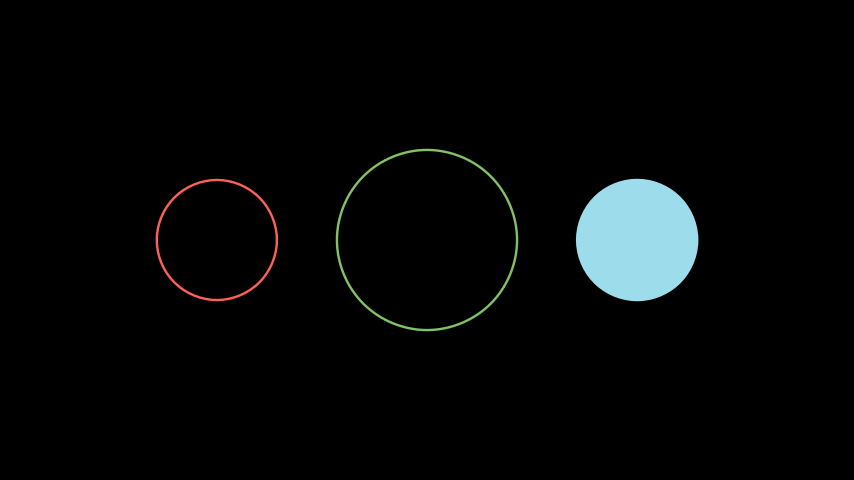
from manim import * class CircleExample(Scene): def construct(self): circle_1 = Circle(radius=1.0) circle_2 = Circle(radius=1.5, color=GREEN) circle_3 = Circle(radius=1.0, color=BLUE_B, fill_opacity=1) circle_group = Group(circle_1, circle_2, circle_3).arrange(buff=1) self.add(circle_group)
class CircleExample(Scene): def construct(self): circle_1 = Circle(radius=1.0) circle_2 = Circle(radius=1.5, color=GREEN) circle_3 = Circle(radius=1.0, color=BLUE_B, fill_opacity=1) circle_group = Group(circle_1, circle_2, circle_3).arrange(buff=1) self.add(circle_group)Methods
Returns a circle passing through the specified three points.
Returns the position of a point on the circle.
Modifies a circle so that it surrounds a given mobject.
Attributes
animateUsed to animate the application of any method of
self.animation_overridescolordepthThe depth of the mobject.
fill_colorIf there are multiple colors (for gradient) this returns the first one
heightThe height of the mobject.
n_points_per_curvesheen_factorstroke_colorwidthThe width of the mobject.
- _original__init__(radius=None, color=ManimColor('#FC6255'), **kwargs)#
Initialize self. See help(type(self)) for accurate signature.
- Parameters:
radius (float | None) –
color (Union[ManimColor, int, str, Tuple[int, int, int], Tuple[float, float, float], Tuple[int, int, int, int], Tuple[float, float, float, float], ndarray[Any, dtype[int64]], ndarray[Any, dtype[float64]]]) –
- Return type:
None
- static from_three_points(p1, p2, p3, **kwargs)[source]#
Returns a circle passing through the specified three points.
Example
Example: CircleFromPointsExample ¶
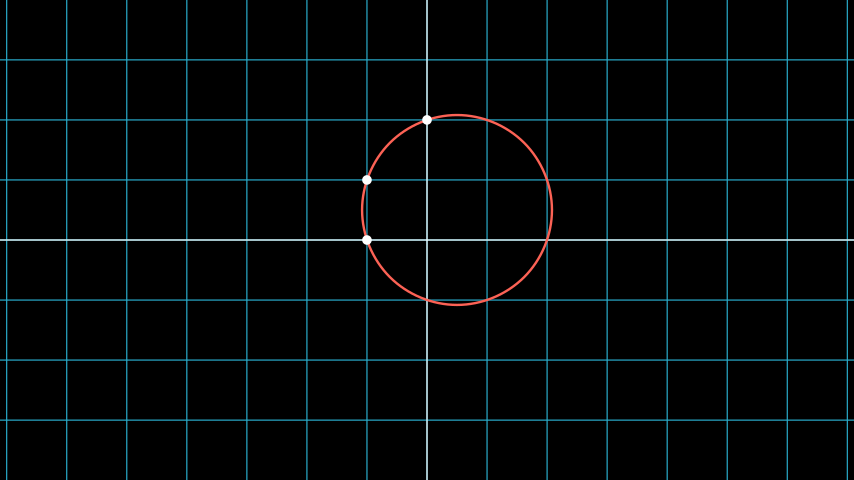
from manim import * class CircleFromPointsExample(Scene): def construct(self): circle = Circle.from_three_points(LEFT, LEFT + UP, UP * 2, color=RED) dots = VGroup( Dot(LEFT), Dot(LEFT + UP), Dot(UP * 2), ) self.add(NumberPlane(), circle, dots)
class CircleFromPointsExample(Scene): def construct(self): circle = Circle.from_three_points(LEFT, LEFT + UP, UP * 2, color=RED) dots = VGroup( Dot(LEFT), Dot(LEFT + UP), Dot(UP * 2), ) self.add(NumberPlane(), circle, dots)- Parameters:
p1 (Point3D) –
p2 (Point3D) –
p3 (Point3D) –
- Return type:
Self
- point_at_angle(angle)[source]#
Returns the position of a point on the circle.
- Parameters:
angle (float) – The angle of the point along the circle in radians.
- Returns:
The location of the point along the circle’s circumference.
- Return type:
numpy.ndarray
Examples
Example: PointAtAngleExample ¶
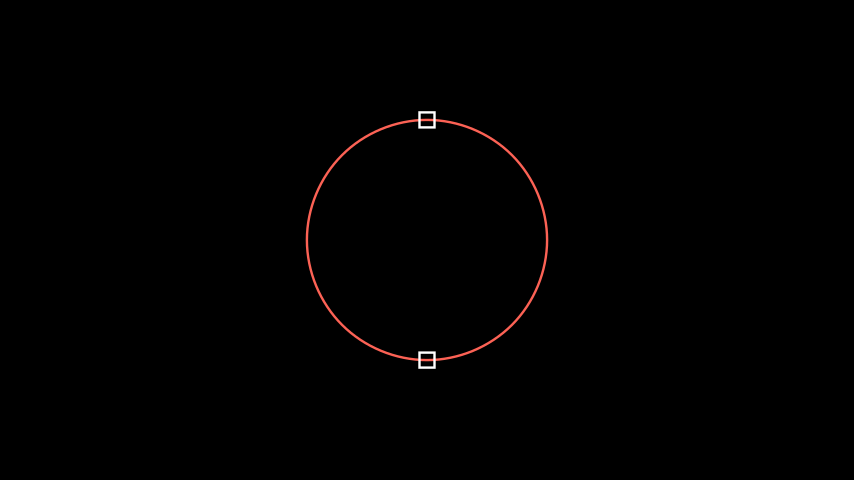
from manim import * class PointAtAngleExample(Scene): def construct(self): circle = Circle(radius=2.0) p1 = circle.point_at_angle(PI/2) p2 = circle.point_at_angle(270*DEGREES) s1 = Square(side_length=0.25).move_to(p1) s2 = Square(side_length=0.25).move_to(p2) self.add(circle, s1, s2)
class PointAtAngleExample(Scene): def construct(self): circle = Circle(radius=2.0) p1 = circle.point_at_angle(PI/2) p2 = circle.point_at_angle(270*DEGREES) s1 = Square(side_length=0.25).move_to(p1) s2 = Square(side_length=0.25).move_to(p2) self.add(circle, s1, s2)
- surround(mobject, dim_to_match=0, stretch=False, buffer_factor=1.2)[source]#
Modifies a circle so that it surrounds a given mobject.
- Parameters:
mobject (Mobject) – The mobject that the circle will be surrounding.
dim_to_match (int) –
buffer_factor (float) – Scales the circle with respect to the mobject. A buffer_factor < 1 makes the circle smaller than the mobject.
stretch (bool) – Stretches the circle to fit more tightly around the mobject. Note: Does not work with
Line
- Return type:
Self
Examples
Example: CircleSurround ¶
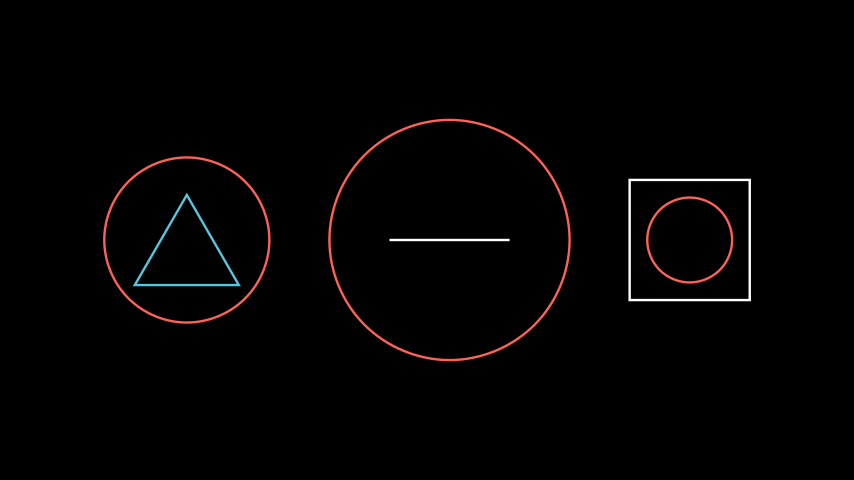
from manim import * class CircleSurround(Scene): def construct(self): triangle1 = Triangle() circle1 = Circle().surround(triangle1) group1 = Group(triangle1,circle1) # treat the two mobjects as one line2 = Line() circle2 = Circle().surround(line2, buffer_factor=2.0) group2 = Group(line2,circle2) # buffer_factor < 1, so the circle is smaller than the square square3 = Square() circle3 = Circle().surround(square3, buffer_factor=0.5) group3 = Group(square3, circle3) group = Group(group1, group2, group3).arrange(buff=1) self.add(group)
class CircleSurround(Scene): def construct(self): triangle1 = Triangle() circle1 = Circle().surround(triangle1) group1 = Group(triangle1,circle1) # treat the two mobjects as one line2 = Line() circle2 = Circle().surround(line2, buffer_factor=2.0) group2 = Group(line2,circle2) # buffer_factor < 1, so the circle is smaller than the square square3 = Square() circle3 = Circle().surround(square3, buffer_factor=0.5) group3 = Group(square3, circle3) group = Group(group1, group2, group3).arrange(buff=1) self.add(group)