Rectangle#
Qualified name: manim.mobject.geometry.polygram.Rectangle
- class Rectangle(color=ManimColor('#FFFFFF'), height=2.0, width=4.0, grid_xstep=None, grid_ystep=None, mark_paths_closed=True, close_new_points=True, **kwargs)[source]#
Bases:
PolygonA quadrilateral with two sets of parallel sides.
- Parameters:
color (ParsableManimColor) – The color of the rectangle.
height (float) – The vertical height of the rectangle.
width (float) – The horizontal width of the rectangle.
grid_xstep (float | None) – Space between vertical grid lines.
grid_ystep (float | None) – Space between horizontal grid lines.
mark_paths_closed (bool) – No purpose.
close_new_points (bool) – No purpose.
kwargs – Additional arguments to be passed to
Polygon
Examples
Example: RectangleExample ¶
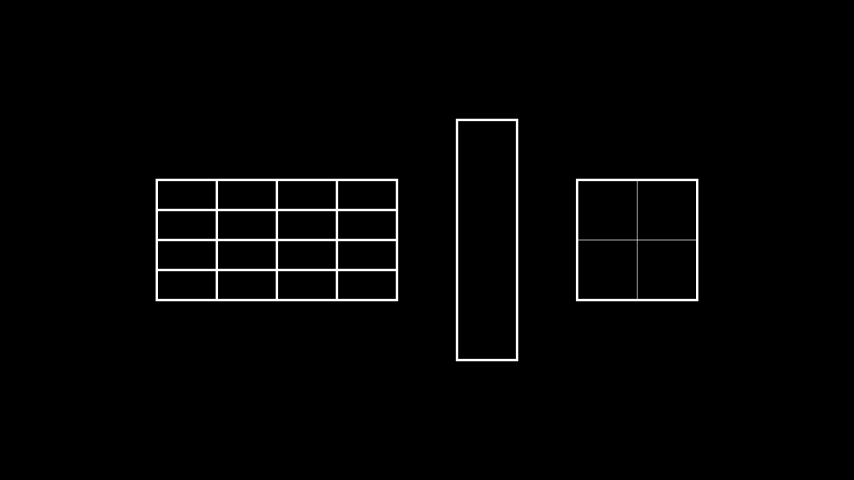
from manim import * class RectangleExample(Scene): def construct(self): rect1 = Rectangle(width=4.0, height=2.0, grid_xstep=1.0, grid_ystep=0.5) rect2 = Rectangle(width=1.0, height=4.0) rects = Group(rect1,rect2).arrange(buff=1) self.add(rects)
class RectangleExample(Scene): def construct(self): rect1 = Rectangle(width=4.0, height=2.0, grid_xstep=1.0, grid_ystep=0.5) rect2 = Rectangle(width=1.0, height=4.0) rects = Group(rect1,rect2).arrange(buff=1) self.add(rects)Methods
Attributes
animateUsed to animate the application of any method of
self.animation_overridescolordepthThe depth of the mobject.
fill_colorIf there are multiple colors (for gradient) this returns the first one
heightThe height of the mobject.
n_points_per_curvesheen_factorstroke_colorwidthThe width of the mobject.
- _original__init__(color=ManimColor('#FFFFFF'), height=2.0, width=4.0, grid_xstep=None, grid_ystep=None, mark_paths_closed=True, close_new_points=True, **kwargs)#
Initialize self. See help(type(self)) for accurate signature.
- Parameters:
color (Union[ManimColor, int, str, Tuple[int, int, int], Tuple[float, float, float], Tuple[int, int, int, int], Tuple[float, float, float, float], ndarray[Any, dtype[int64]], ndarray[Any, dtype[float64]]]) –
height (float) –
width (float) –
grid_xstep (float | None) –
grid_ystep (float | None) –
mark_paths_closed (bool) –
close_new_points (bool) –