Code#
Qualified name: manim.mobject.text.code\_mobject.Code
- class Code(file_name=None, code=None, tab_width=3, line_spacing=0.3, font_size=24, font='Monospace', stroke_width=0, margin=0.3, indentation_chars=' ', background='rectangle', background_stroke_width=1, background_stroke_color=ManimColor('#FFFFFF'), corner_radius=0.2, insert_line_no=True, line_no_from=1, line_no_buff=0.4, style='vim', language=None, generate_html_file=False, warn_missing_font=True, **kwargs)[source]#
Bases:
VGroupA highlighted source code listing.
An object
listingofCodeis aVGroupconsisting of three objects:The background,
listing.background_mobject. This is either aRectangle(if the listing has been initialized withbackground="rectangle", the default option) or aVGroupresembling a window (ifbackground="window"has been passed).The line numbers,
listing.line_numbers(aParagraphobject).The highlighted code itself,
listing.code(aParagraphobject).
Warning
Using a
Transformon text with leading whitespace (and in this particular case: code) can look weird. Consider usingremove_invisible_chars()to resolve this issue.Examples
Normal usage:
listing = Code( "helloworldcpp.cpp", tab_width=4, background_stroke_width=1, background_stroke_color=WHITE, insert_line_no=True, style=Code.styles_list[15], background="window", language="cpp", )
We can also render code passed as a string (but note that the language has to be specified in this case):
Example: CodeFromString ¶
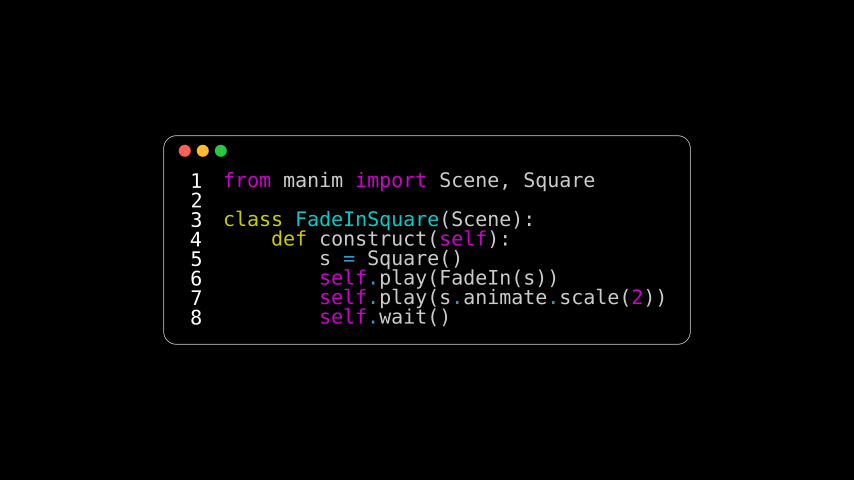
from manim import * class CodeFromString(Scene): def construct(self): code = '''from manim import Scene, Square class FadeInSquare(Scene): def construct(self): s = Square() self.play(FadeIn(s)) self.play(s.animate.scale(2)) self.wait() ''' rendered_code = Code(code=code, tab_width=4, background="window", language="Python", font="Monospace") self.add(rendered_code)
class CodeFromString(Scene): def construct(self): code = '''from manim import Scene, Square class FadeInSquare(Scene): def construct(self): s = Square() self.play(FadeIn(s)) self.play(s.animate.scale(2)) self.wait() ''' rendered_code = Code(code=code, tab_width=4, background="window", language="Python", font="Monospace") self.add(rendered_code)- Parameters:
file_name (str | os.PathLike | None) – Name of the code file to display.
code (str | None) – If
file_nameis not specified, a code string can be passed directly.tab_width (int) – Number of space characters corresponding to a tab character. Defaults to 3.
line_spacing (float) – Amount of space between lines in relation to font size. Defaults to 0.3, which means 30% of font size.
font_size (float) – A number which scales displayed code. Defaults to 24.
font (str) – The name of the text font to be used. Defaults to
"Monospace". This is either a system font or one loaded with text.register_font(). Note that font family names may be different across operating systems.stroke_width (float) – Stroke width for text. 0 is recommended, and the default.
margin (float) – Inner margin of text from the background. Defaults to 0.3.
indentation_chars (str) – “Indentation chars” refers to the spaces/tabs at the beginning of a given code line. Defaults to
" "(spaces).background (str) – Defines the background’s type. Currently supports only
"rectangle"(default) and"window".background_stroke_width (float) – Defines the stroke width of the background. Defaults to 1.
background_stroke_color (str) – Defines the stroke color for the background. Defaults to
WHITE.corner_radius (float) – Defines the corner radius for the background. Defaults to 0.2.
insert_line_no (bool) – Defines whether line numbers should be inserted in displayed code. Defaults to
True.line_no_from (int) – Defines the first line’s number in the line count. Defaults to 1.
line_no_buff (float) – Defines the spacing between line numbers and displayed code. Defaults to 0.4.
style (str) – Defines the style type of displayed code. You can see possible names of styles in with
styles_list. Defaults to"vim".language (str | None) – Specifies the programming language the given code was written in. If
None(the default), the language will be automatically detected. For the list of possible options, visit https://pygments.org/docs/lexers/ and look for ‘aliases or short names’.generate_html_file (bool) – Defines whether to generate highlighted html code to the folder assets/codes/generated_html_files. Defaults to False.
warn_missing_font (bool) – If True (default), Manim will issue a warning if the font does not exist in the (case-sensitive) list of fonts returned from manimpango.list_fonts().
- line_numbers#
The line numbers for the code listing. Empty, if
insert_line_no=Falsehas been specified.- Type:
Methods
Attributes
animateUsed to animate the application of any method of
self.animation_overridescolordepthThe depth of the mobject.
fill_colorIf there are multiple colors (for gradient) this returns the first one
heightThe height of the mobject.
n_points_per_curvesheen_factorstroke_colorstyles_listwidthThe width of the mobject.
- _correct_non_span(line_str)[source]#
Function put text color to those strings that don’t have one according to background_color of displayed code.
- Parameters:
line_str (str) – Takes a html element’s string to put color to it according to background_color of displayed code.
- Returns:
The generated html element’s string with having color attributes.
- Return type:
str
- _gen_code_json()[source]#
Function to background_color, generate code_json and tab_spaces from html_string. background_color is just background color of displayed code. code_json is 2d array with rows as line numbers and columns as a array with length 2 having text and text’s color value. tab_spaces is 2d array with rows as line numbers and columns as corresponding number of indentation_chars in front of that line in code.
- _gen_colored_lines()[source]#
Function to generate code.
- Returns:
The generated code according to parameters.
- Return type:
- _gen_html_string()[source]#
Function to generate html string with code highlighted and stores in variable html_string.
- _gen_line_numbers()[source]#
Function to generate line_numbers.
- Returns:
The generated line_numbers according to parameters.
- Return type:
- _original__init__(file_name=None, code=None, tab_width=3, line_spacing=0.3, font_size=24, font='Monospace', stroke_width=0, margin=0.3, indentation_chars=' ', background='rectangle', background_stroke_width=1, background_stroke_color=ManimColor('#FFFFFF'), corner_radius=0.2, insert_line_no=True, line_no_from=1, line_no_buff=0.4, style='vim', language=None, generate_html_file=False, warn_missing_font=True, **kwargs)#
Initialize self. See help(type(self)) for accurate signature.
- Parameters:
file_name (str | os.PathLike | None) –
code (str | None) –
tab_width (int) –
line_spacing (float) –
font_size (float) –
font (str) –
stroke_width (float) –
margin (float) –
indentation_chars (str) –
background (str) –
background_stroke_width (float) –
background_stroke_color (str) –
corner_radius (float) –
insert_line_no (bool) –
line_no_from (int) –
line_no_buff (float) –
style (str) –
language (str | None) –
generate_html_file (bool) –
warn_missing_font (bool) –