MarkupText#
Qualified name: manim.mobject.text.text\_mobject.MarkupText
- class MarkupText(text, fill_opacity=1, stroke_width=0, color=None, font_size=48, line_spacing=- 1, font='', slant='NORMAL', weight='NORMAL', justify=False, gradient=None, tab_width=4, height=None, width=None, should_center=True, disable_ligatures=False, warn_missing_font=True, **kwargs)[source]#
Bases:
SVGMobjectDisplay (non-LaTeX) text rendered using Pango.
Text objects behave like a
VGroup-like iterable of all characters in the given text. In particular, slicing is possible.What is PangoMarkup?
PangoMarkup is a small markup language like html and it helps you avoid using “range of characters” while coloring or styling a piece a Text. You can use this language with
MarkupText.A simple example of a marked-up string might be:
<span foreground="blue" size="x-large">Blue text</span> is <i>cool</i>!"
and it can be used with
MarkupTextasExample: MarkupExample ¶
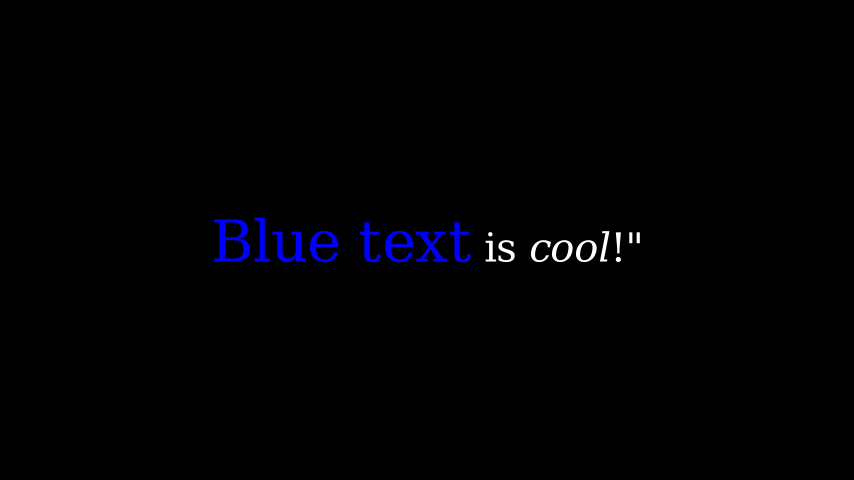
from manim import * class MarkupExample(Scene): def construct(self): text = MarkupText('<span foreground="blue" size="x-large">Blue text</span> is <i>cool</i>!"') self.add(text)
class MarkupExample(Scene): def construct(self): text = MarkupText('Blue text is cool!"') self.add(text)A more elaborate example would be:
Example: MarkupElaborateExample ¶
from manim import * class MarkupElaborateExample(Scene): def construct(self): text = MarkupText( '<span foreground="purple">ا</span><span foreground="red">َ</span>' 'ل<span foreground="blue">ْ</span>ع<span foreground="red">َ</span>ر' '<span foreground="red">َ</span>ب<span foreground="red">ِ</span>ي' '<span foreground="green">ّ</span><span foreground="red">َ</span>ة' '<span foreground="blue">ُ</span>' ) self.add(text)
class MarkupElaborateExample(Scene): def construct(self): text = MarkupText( 'اَ' 'لْعَر' 'َبِي' 'َّة' 'ُ' ) self.add(text)PangoMarkup can also contain XML features such as numeric character entities such as
©for © can be used too.The most general markup tag is
<span>, then there are some convenience tags.Here is a list of supported tags:
<b>bold</b>,<i>italic</i>and<b><i>bold+italic</i></b><ul>underline</ul>and<s>strike through</s><tt>typewriter font</tt><big>bigger font</big>and<small>smaller font</small><sup>superscript</sup>and<sub>subscript</sub><span underline="double" underline_color="green">double underline</span><span underline="error">error underline</span><span overline="single" overline_color="green">overline</span><span strikethrough="true" strikethrough_color="red">strikethrough</span><span font_family="sans">temporary change of font</span><span foreground="red">temporary change of color</span><span fgcolor="red">temporary change of color</span><gradient from="YELLOW" to="RED">temporary gradient</gradient>
For
<span>markup, colors can be specified either as hex triples like#aabbccor as named CSS colors likeAliceBlue. The<gradient>tag is handled by Manim rather than Pango, and supports hex triplets or Manim constants likeREDorRED_A. If you want to use Manim constants likeRED_Atogether with<span>, you will need to use Python’s f-String syntax as follows:MarkupText(f'<span foreground="{RED_A}">here you go</span>')
If your text contains ligatures, the
MarkupTextclass may incorrectly determine the first and last letter when creating the gradient. This is due to the fact thatflare two separate characters, but might be set as one single glyph - a ligature. If your language does not depend on ligatures, consider settingdisable_ligaturestoTrue. If you must use ligatures, thegradienttag supports an optional attributeoffsetwhich can be used to compensate for that error.For example:
<gradient from="RED" to="YELLOW" offset="1">example</gradient>to start the gradient one letter earlier<gradient from="RED" to="YELLOW" offset=",1">example</gradient>to end the gradient one letter earlier<gradient from="RED" to="YELLOW" offset="2,1">example</gradient>to start the gradient two letters earlier and end it one letter earlier
Specifying a second offset may be necessary if the text to be colored does itself contain ligatures. The same can happen when using HTML entities for special chars.
When using
underline,overlineorstrikethroughtogether with<gradient>tags, you will also need to use the offset, because underlines are additional paths in the finalSVGMobject. Check out the following example.Escaping of special characters:
>should be written as>whereas<and&must be written as<and&.You can find more information about Pango markup formatting at the corresponding documentation page: Pango Markup. Please be aware that not all features are supported by this class and that the
<gradient>tag mentioned above is not supported by Pango.- Parameters:
text (str) – The text that needs to be created as mobject.
fill_opacity (float) – The fill opacity, with 1 meaning opaque and 0 meaning transparent.
stroke_width (float) – Stroke width.
font_size (float) – Font size.
line_spacing (int) – Line spacing.
font (str) – Global font setting for the entire text. Local overrides are possible.
slant (str) – Global slant setting, e.g. NORMAL or ITALIC. Local overrides are possible.
weight (str) – Global weight setting, e.g. NORMAL or BOLD. Local overrides are possible.
gradient (tuple) – Global gradient setting. Local overrides are possible.
warn_missing_font (bool) – If True (default), Manim will issue a warning if the font does not exist in the (case-sensitive) list of fonts returned from manimpango.list_fonts().
color (ParsableManimColor | None) –
justify (bool) –
tab_width (int) –
height (int) –
width (int) –
should_center (bool) –
disable_ligatures (bool) –
- Returns:
The text displayed in form of a
VGroup-like mobject.- Return type:
Examples
Example: BasicMarkupExample ¶
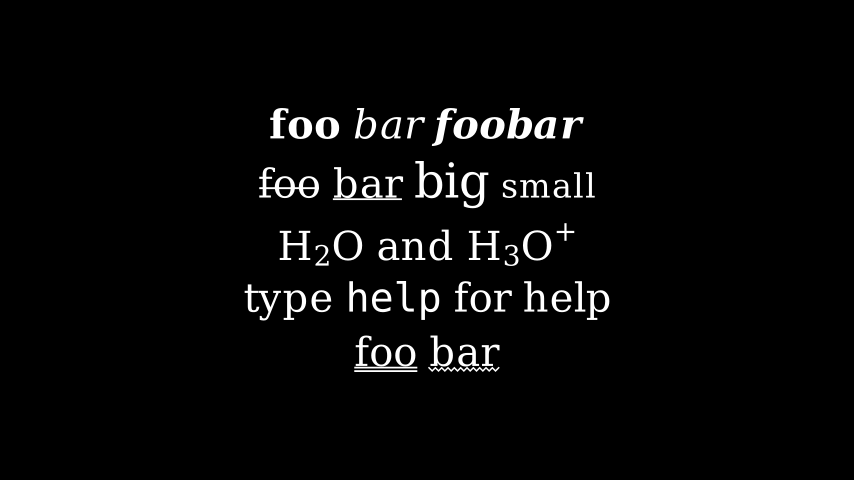
from manim import * class BasicMarkupExample(Scene): def construct(self): text1 = MarkupText("<b>foo</b> <i>bar</i> <b><i>foobar</i></b>") text2 = MarkupText("<s>foo</s> <u>bar</u> <big>big</big> <small>small</small>") text3 = MarkupText("H<sub>2</sub>O and H<sub>3</sub>O<sup>+</sup>") text4 = MarkupText("type <tt>help</tt> for help") text5 = MarkupText( '<span underline="double">foo</span> <span underline="error">bar</span>' ) group = VGroup(text1, text2, text3, text4, text5).arrange(DOWN) self.add(group)
class BasicMarkupExample(Scene): def construct(self): text1 = MarkupText("foo bar foobar") text2 = MarkupText("foobar big small") text3 = MarkupText("H2O and H3O+") text4 = MarkupText("type help for help") text5 = MarkupText( 'foo bar' ) group = VGroup(text1, text2, text3, text4, text5).arrange(DOWN) self.add(group)Example: ColorExample ¶
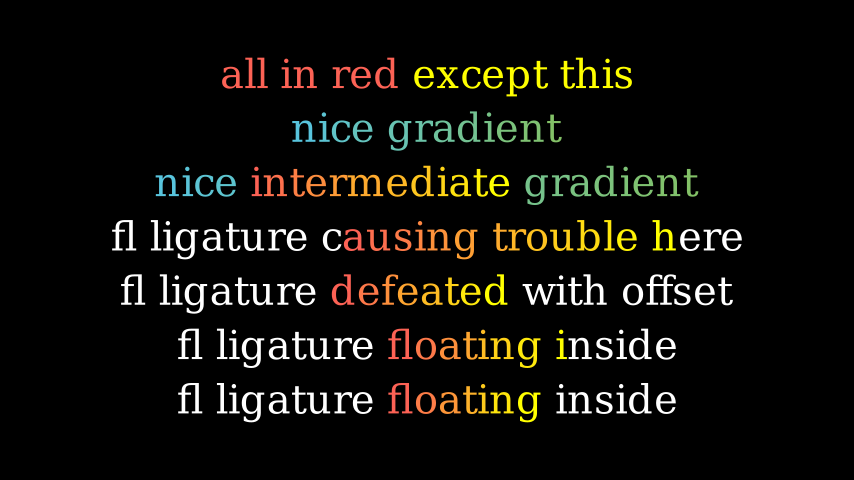
from manim import * class ColorExample(Scene): def construct(self): text1 = MarkupText( f'all in red <span fgcolor="{YELLOW}">except this</span>', color=RED ) text2 = MarkupText("nice gradient", gradient=(BLUE, GREEN)) text3 = MarkupText( 'nice <gradient from="RED" to="YELLOW">intermediate</gradient> gradient', gradient=(BLUE, GREEN), ) text4 = MarkupText( 'fl ligature <gradient from="RED" to="YELLOW">causing trouble</gradient> here' ) text5 = MarkupText( 'fl ligature <gradient from="RED" to="YELLOW" offset="1">defeated</gradient> with offset' ) text6 = MarkupText( 'fl ligature <gradient from="RED" to="YELLOW" offset="1">floating</gradient> inside' ) text7 = MarkupText( 'fl ligature <gradient from="RED" to="YELLOW" offset="1,1">floating</gradient> inside' ) group = VGroup(text1, text2, text3, text4, text5, text6, text7).arrange(DOWN) self.add(group)
class ColorExample(Scene): def construct(self): text1 = MarkupText( f'all in red except this', color=RED ) text2 = MarkupText("nice gradient", gradient=(BLUE, GREEN)) text3 = MarkupText( 'niceintermediate gradient', gradient=(BLUE, GREEN), ) text4 = MarkupText( 'fl ligaturecausing trouble here' ) text5 = MarkupText( 'fl ligaturedefeated with offset' ) text6 = MarkupText( 'fl ligaturefloating inside' ) text7 = MarkupText( 'fl ligaturefloating inside' ) group = VGroup(text1, text2, text3, text4, text5, text6, text7).arrange(DOWN) self.add(group)Example: UnderlineExample ¶
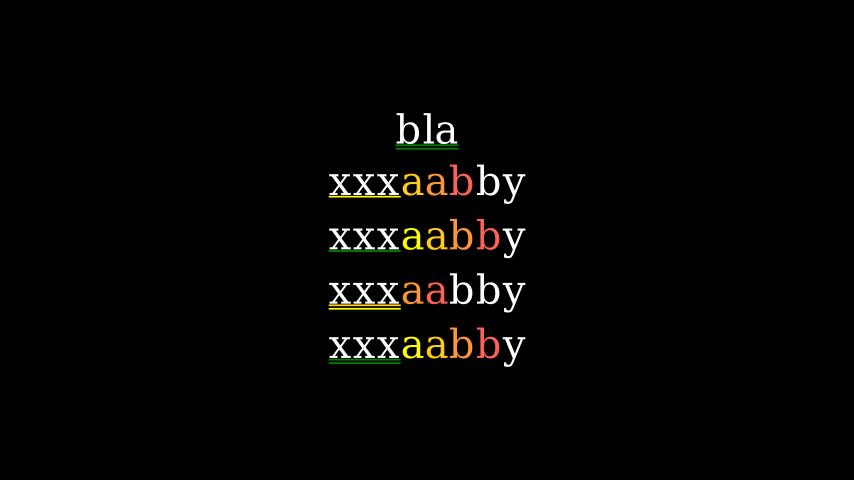
from manim import * class UnderlineExample(Scene): def construct(self): text1 = MarkupText( '<span underline="double" underline_color="green">bla</span>' ) text2 = MarkupText( '<span underline="single" underline_color="green">xxx</span><gradient from="#ffff00" to="RED">aabb</gradient>y' ) text3 = MarkupText( '<span underline="single" underline_color="green">xxx</span><gradient from="#ffff00" to="RED" offset="-1">aabb</gradient>y' ) text4 = MarkupText( '<span underline="double" underline_color="green">xxx</span><gradient from="#ffff00" to="RED">aabb</gradient>y' ) text5 = MarkupText( '<span underline="double" underline_color="green">xxx</span><gradient from="#ffff00" to="RED" offset="-2">aabb</gradient>y' ) group = VGroup(text1, text2, text3, text4, text5).arrange(DOWN) self.add(group)
class UnderlineExample(Scene): def construct(self): text1 = MarkupText( 'bla' ) text2 = MarkupText( 'xxxaabb y' ) text3 = MarkupText( 'xxxaabb y' ) text4 = MarkupText( 'xxxaabb y' ) text5 = MarkupText( 'xxxaabb y' ) group = VGroup(text1, text2, text3, text4, text5).arrange(DOWN) self.add(group)Example: FontExample ¶
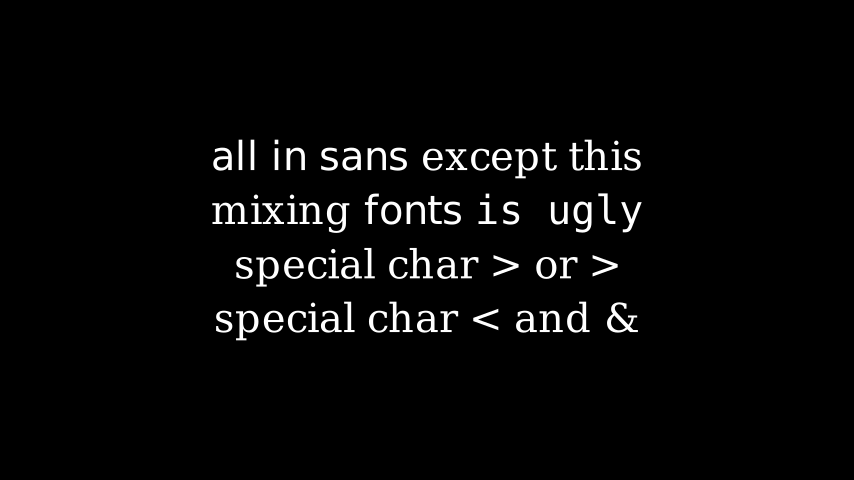
from manim import * class FontExample(Scene): def construct(self): text1 = MarkupText( 'all in sans <span font_family="serif">except this</span>', font="sans" ) text2 = MarkupText( '<span font_family="serif">mixing</span> <span font_family="sans">fonts</span> <span font_family="monospace">is ugly</span>' ) text3 = MarkupText("special char > or >") text4 = MarkupText("special char < and &") group = VGroup(text1, text2, text3, text4).arrange(DOWN) self.add(group)
class FontExample(Scene): def construct(self): text1 = MarkupText( 'all in sans except this', font="sans" ) text2 = MarkupText( 'mixing fonts is ugly' ) text3 = MarkupText("special char > or >") text4 = MarkupText("special char < and &") group = VGroup(text1, text2, text3, text4).arrange(DOWN) self.add(group)Example: NewlineExample ¶
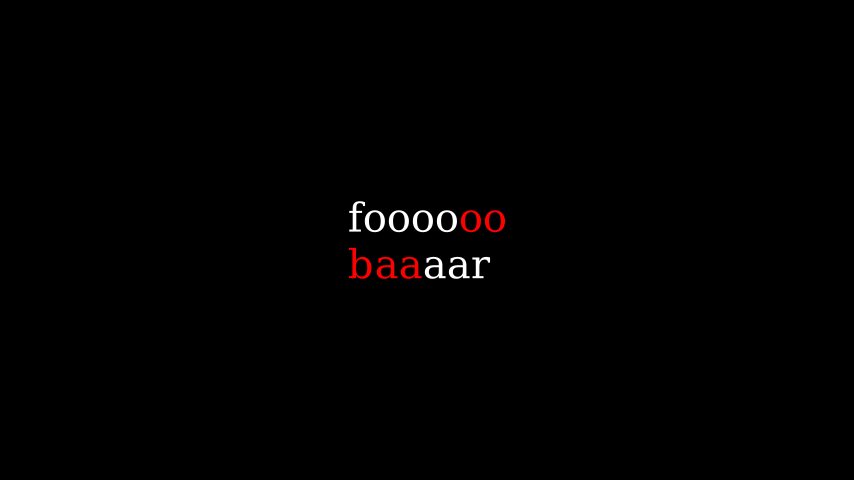
from manim import * class NewlineExample(Scene): def construct(self): text = MarkupText('foooo<span foreground="red">oo\nbaa</span>aar') self.add(text)
class NewlineExample(Scene): def construct(self): text = MarkupText('foooooo\nbaaaar') self.add(text)Example: NoLigaturesExample ¶
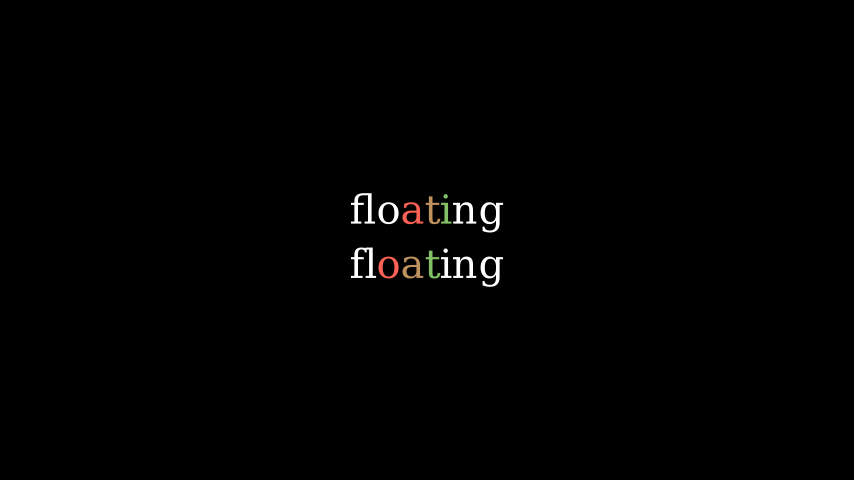
from manim import * class NoLigaturesExample(Scene): def construct(self): text1 = MarkupText('fl<gradient from="RED" to="GREEN">oat</gradient>ing') text2 = MarkupText('fl<gradient from="RED" to="GREEN">oat</gradient>ing', disable_ligatures=True) group = VGroup(text1, text2).arrange(DOWN) self.add(group)
class NoLigaturesExample(Scene): def construct(self): text1 = MarkupText('float ing') text2 = MarkupText('float ing', disable_ligatures=True) group = VGroup(text1, text2).arrange(DOWN) self.add(group)As
MarkupTextuses Pango to render text, rendering non-English characters is easily possible:Example: MultiLanguage ¶

from manim import * class MultiLanguage(Scene): def construct(self): morning = MarkupText("வணக்கம்", font="sans-serif") japanese = MarkupText( '<span fgcolor="blue">日本</span>へようこそ' ) # works as in ``Text``. mess = MarkupText("Multi-Language", weight=BOLD) russ = MarkupText("Здравствуйте मस नम म ", font="sans-serif") hin = MarkupText("नमस्ते", font="sans-serif") chinese = MarkupText("臂猿「黛比」帶著孩子", font="sans-serif") group = VGroup(morning, japanese, mess, russ, hin, chinese).arrange(DOWN) self.add(group)
class MultiLanguage(Scene): def construct(self): morning = MarkupText("வணக்கம்", font="sans-serif") japanese = MarkupText( '日本へようこそ' ) # works as in ``Text``. mess = MarkupText("Multi-Language", weight=BOLD) russ = MarkupText("Здравствуйте मस नम म ", font="sans-serif") hin = MarkupText("नमस्ते", font="sans-serif") chinese = MarkupText("臂猿「黛比」帶著孩子", font="sans-serif") group = VGroup(morning, japanese, mess, russ, hin, chinese).arrange(DOWN) self.add(group)You can justify the text by passing
justifyparameter.Example: JustifyText ¶
from manim import * class JustifyText(Scene): def construct(self): ipsum_text = ( "Lorem ipsum dolor sit amet, consectetur adipiscing elit." "Praesent feugiat metus sit amet iaculis pulvinar. Nulla posuere " "quam a ex aliquam, eleifend consectetur tellus viverra. Aliquam " "fermentum interdum justo, nec rutrum elit pretium ac. Nam quis " "leo pulvinar, dignissim est at, venenatis nisi." ) justified_text = MarkupText(ipsum_text, justify=True).scale(0.4) not_justified_text = MarkupText(ipsum_text, justify=False).scale(0.4) just_title = Title("Justified") njust_title = Title("Not Justified") self.add(njust_title, not_justified_text) self.play( FadeOut(not_justified_text), FadeIn(justified_text), FadeOut(njust_title), FadeIn(just_title), ) self.wait(1)
class JustifyText(Scene): def construct(self): ipsum_text = ( "Lorem ipsum dolor sit amet, consectetur adipiscing elit." "Praesent feugiat metus sit amet iaculis pulvinar. Nulla posuere " "quam a ex aliquam, eleifend consectetur tellus viverra. Aliquam " "fermentum interdum justo, nec rutrum elit pretium ac. Nam quis " "leo pulvinar, dignissim est at, venenatis nisi." ) justified_text = MarkupText(ipsum_text, justify=True).scale(0.4) not_justified_text = MarkupText(ipsum_text, justify=False).scale(0.4) just_title = Title("Justified") njust_title = Title("Not Justified") self.add(njust_title, not_justified_text) self.play( FadeOut(not_justified_text), FadeIn(justified_text), FadeOut(njust_title), FadeIn(just_title), ) self.wait(1)Tests
Check that the creation of
MarkupTextworks:>>> MarkupText('The horse does not eat cucumber salad.') MarkupText('The horse does not eat cucumber salad.')
Methods
Attributes
animateUsed to animate the application of any method of
self.animation_overridescolordepthThe depth of the mobject.
fill_colorIf there are multiple colors (for gradient) this returns the first one
font_sizehash_seedA unique hash representing the result of the generated mobject points.
heightThe height of the mobject.
n_points_per_curvesheen_factorstroke_colorwidthThe width of the mobject.
- _count_real_chars(s)[source]#
Counts characters that will be displayed.
This is needed for partial coloring or gradients, because space counts to the text’s len, but has no corresponding character.
- _extract_color_tags()[source]#
Used to determine which parts (if any) of the string should be formatted with a custom color.
Removes the
<color>tag, as it is not part of Pango’s markup and would cause an error.Note: Using the
<color>tags is deprecated. As soon as the legacy syntax is gone, this function will be removed.
- _extract_gradient_tags()[source]#
Used to determine which parts (if any) of the string should be formatted with a gradient.
Removes the
<gradient>tag, as it is not part of Pango’s markup and would cause an error.
- _original__init__(text, fill_opacity=1, stroke_width=0, color=None, font_size=48, line_spacing=- 1, font='', slant='NORMAL', weight='NORMAL', justify=False, gradient=None, tab_width=4, height=None, width=None, should_center=True, disable_ligatures=False, warn_missing_font=True, **kwargs)#
Initialize self. See help(type(self)) for accurate signature.
- Parameters:
text (str) –
fill_opacity (float) –
stroke_width (float) –
color (Optional[Union[ManimColor, int, str, Tuple[int, int, int], Tuple[float, float, float], Tuple[int, int, int, int], Tuple[float, float, float, float], ndarray[Any, dtype[int64]], ndarray[Any, dtype[float64]]]]) –
font_size (float) –
line_spacing (int) –
font (str) –
slant (str) –
weight (str) –
justify (bool) –
gradient (tuple) –
tab_width (int) –
height (int) –
width (int) –
should_center (bool) –
disable_ligatures (bool) –
warn_missing_font (bool) –
- Return type:
None
- _text2hash(color)[source]#
Generates
sha256hash for file name.- Parameters:
color (Union[ManimColor, int, str, Tuple[int, int, int], Tuple[float, float, float], Tuple[int, int, int, int], Tuple[float, float, float, float], ndarray[Any, dtype[int64]], ndarray[Any, dtype[float64]]]) –
- _text2svg(color)[source]#
Convert the text to SVG using Pango.
- Parameters:
color (Optional[Union[ManimColor, int, str, Tuple[int, int, int], Tuple[float, float, float], Tuple[int, int, int, int], Tuple[float, float, float, float], ndarray[Any, dtype[int64]], ndarray[Any, dtype[float64]]]]) –