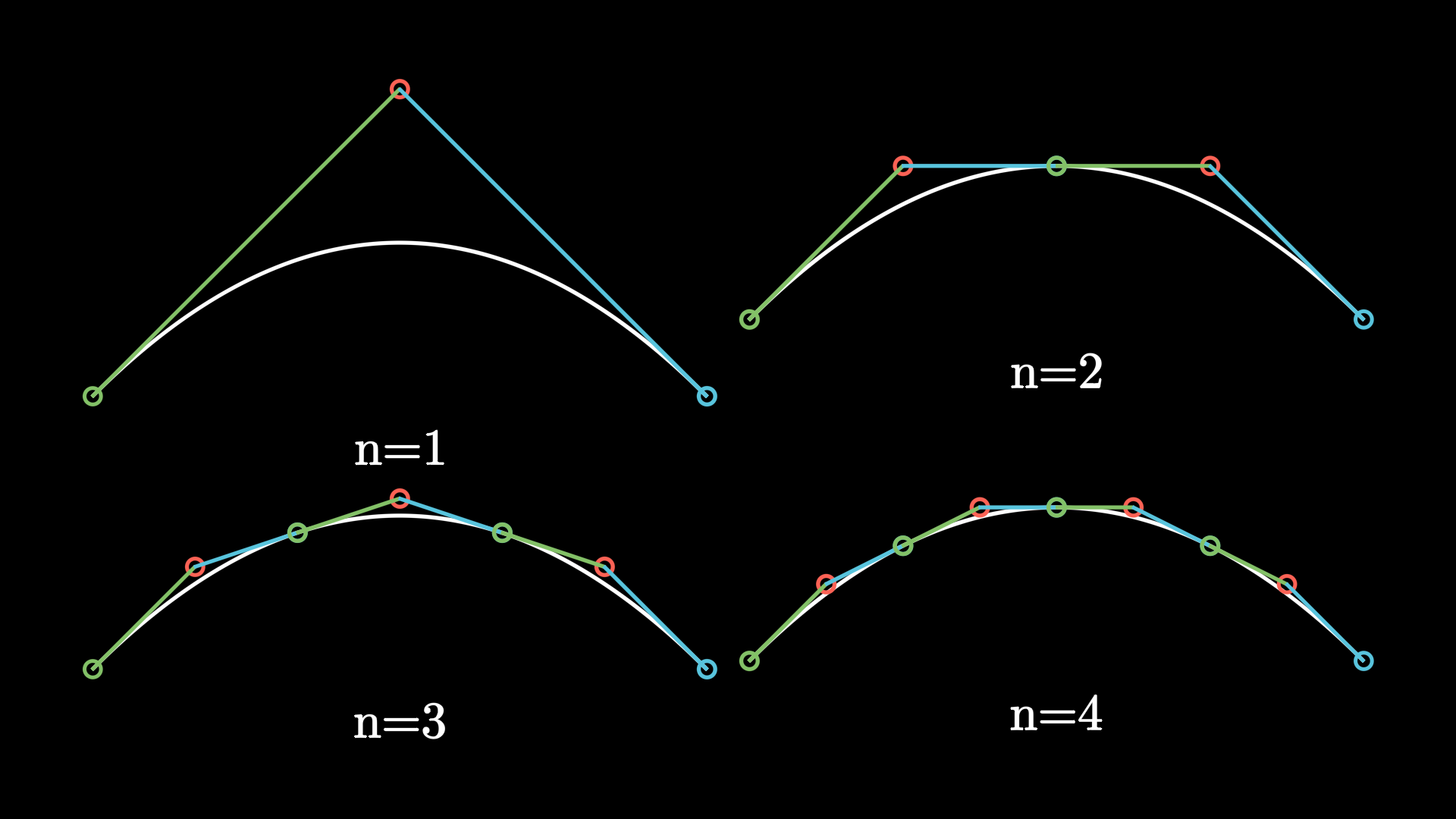bezier#
Utility functions related to Bézier curves.
Functions
- bezier(points)[source]#
Classic implementation of a bezier curve.
- Parameters:
points (Union[Sequence[Union[ndarray[Any, dtype[float64]], Tuple[float, float, float]]], ndarray[Any, dtype[float64]], Tuple[Tuple[float, float, float], ...]]) – points defining the desired bezier curve.
- Returns:
function describing the bezier curve.
You can pass a t value between 0 and 1 to get the corresponding point on the curve.
- Return type:
Callable[[float], Union[ndarray[Any, dtype[float64]], Tuple[float, float, float]]]
- diag_to_matrix(l_and_u, diag)[source]#
Converts array whose rows represent diagonal entries of a matrix into the matrix itself. See scipy.linalg.solve_banded
- Parameters:
l_and_u (tuple[int, int]) –
diag (ndarray[Any, dtype[Any]]) –
- Return type:
ndarray[Any, dtype[Any]]
- get_quadratic_approximation_of_cubic(a0, h0, h1, a1)[source]#
- Parameters:
a0 (Union[ndarray[Any, dtype[float64]], Tuple[float, float, float]]) –
h0 (Union[ndarray[Any, dtype[float64]], Tuple[float, float, float]]) –
h1 (Union[ndarray[Any, dtype[float64]], Tuple[float, float, float]]) –
a1 (Union[ndarray[Any, dtype[float64]], Tuple[float, float, float]]) –
- Return type:
ndarray[Any, dtype[float64]]
- get_smooth_cubic_bezier_handle_points(points)[source]#
- Parameters:
points (Union[ndarray[Any, dtype[float64]], Tuple[Tuple[float, float, float], ...]]) –
- Return type:
tuple[numpy.ndarray[Any, numpy.dtype[numpy.float64]], numpy.ndarray[Any, numpy.dtype[numpy.float64]]]
- get_smooth_handle_points(points)[source]#
Given some anchors (points), compute handles so the resulting bezier curve is smooth.
- Parameters:
points (ndarray[Any, dtype[float64]]) – Anchors.
- Returns:
Computed handles.
- Return type:
Tuple[np.ndarray, np.ndarray]
- integer_interpolate(start, end, alpha)[source]#
This is a variant of interpolate that returns an integer and the residual
- Parameters:
start (float) – The start of the range
end (float) – The end of the range
alpha (float) – a float between 0 and 1.
- Returns:
This returns an integer between start and end (inclusive) representing appropriate interpolation between them, along with a “residue” representing a new proportion between the returned integer and the next one of the list.
- Return type:
tuple[int, float]
Example
>>> integer, residue = integer_interpolate(start=0, end=10, alpha=0.46) >>> np.allclose((integer, residue), (4, 0.6)) True
- interpolate(start: float, end: float, alpha: float) float[source]#
- interpolate(start: Union[ndarray[Any, dtype[float64]], Tuple[float, float, float]], end: Union[ndarray[Any, dtype[float64]], Tuple[float, float, float]], alpha: float) Union[ndarray[Any, dtype[float64]], Tuple[float, float, float]]
- inverse_interpolate(start: float, end: float, value: float) float[source]#
- inverse_interpolate(start: float, end: float, value: Union[ndarray[Any, dtype[float64]], Tuple[float, float, float]]) Union[ndarray[Any, dtype[float64]], Tuple[float, float, float]]
- inverse_interpolate(start: Union[ndarray[Any, dtype[float64]], Tuple[float, float, float]], end: Union[ndarray[Any, dtype[float64]], Tuple[float, float, float]], value: Union[ndarray[Any, dtype[float64]], Tuple[float, float, float]]) Union[ndarray[Any, dtype[float64]], Tuple[float, float, float]]
Perform inverse interpolation to determine the alpha values that would produce the specified
valuegiven thestartandendvalues or points.- Parameters:
start – The start value or point of the interpolation.
end – The end value or point of the interpolation.
value – The value or point for which the alpha value should be determined.
- Returns:
The alpha values producing the given input
when interpolating between
startandend.
Example
>>> inverse_interpolate(start=2, end=6, value=4) 0.5 >>> start = np.array([1, 2, 1]) >>> end = np.array([7, 8, 11]) >>> value = np.array([4, 5, 5]) >>> inverse_interpolate(start, end, value) array([0.5, 0.5, 0.4])
- is_closed(points)[source]#
- Parameters:
points (Union[ndarray[Any, dtype[float64]], Tuple[Tuple[float, float, float], ...]]) –
- Return type:
bool
- match_interpolate(new_start: float, new_end: float, old_start: float, old_end: float, old_value: float) float[source]#
- match_interpolate(new_start: float, new_end: float, old_start: float, old_end: float, old_value: Union[ndarray[Any, dtype[float64]], Tuple[float, float, float]]) Union[ndarray[Any, dtype[float64]], Tuple[float, float, float]]
Interpolate a value from an old range to a new range.
- Parameters:
new_start – The start of the new range.
new_end – The end of the new range.
old_start – The start of the old range.
old_end – The end of the old range.
old_value – The value within the old range whose corresponding value in the new range (with the same alpha value) is desired.
- Return type:
The interpolated value within the new range.
Examples
>>> match_interpolate(0, 100, 10, 20, 15) 50.0
- mid(start: float, end: float) float[source]#
- mid(start: Union[ndarray[Any, dtype[float64]], Tuple[float, float, float]], end: Union[ndarray[Any, dtype[float64]], Tuple[float, float, float]]) Union[ndarray[Any, dtype[float64]], Tuple[float, float, float]]
Returns the midpoint between two values.
- Parameters:
start – The first value
end – The second value
- Return type:
The midpoint between the two values
- partial_bezier_points(points, a, b)[source]#
Given an array of points which define bezier curve, and two numbers 0<=a<b<=1, return an array of the same size, which describes the portion of the original bezier curve on the interval [a, b].
This algorithm is pretty nifty, and pretty dense.
- Parameters:
points (ndarray[Any, dtype[float64]]) – set of points defining the bezier curve.
a (float) – lower bound of the desired partial bezier curve.
b (float) – upper bound of the desired partial bezier curve.
- Returns:
Set of points defining the partial bezier curve.
- Return type:
np.ndarray
- partial_quadratic_bezier_points(points, a, b)[source]#
- Parameters:
points (ndarray[Any, dtype[float64]]) –
a (float) –
b (float) –
- Return type:
ndarray[Any, dtype[float64]]
- point_lies_on_bezier(point, control_points, round_to=1e-06)[source]#
Checks if a given point lies on the bezier curves with the given control points.
This is done by solving the bezier polynomial with the point as the constant term; if any real roots exist, the point lies on the bezier curve.
- Parameters:
point (Union[ndarray[Any, dtype[float64]], Tuple[float, float, float]]) – The Cartesian Coordinates of the point to check.
control_points (ndarray[Any, dtype[float64]]) – The Cartesian Coordinates of the ordered control points of the bezier curve on which the point may or may not lie.
round_to (float) – A float whose number of decimal places all values such as coordinates of points will be rounded.
- Returns:
Whether the point lies on the curve.
- Return type:
bool
- proportions_along_bezier_curve_for_point(point, control_points, round_to=1e-06)[source]#
Obtains the proportion along the bezier curve corresponding to a given point given the bezier curve’s control points.
The bezier polynomial is constructed using the coordinates of the given point as well as the bezier curve’s control points. On solving the polynomial for each dimension, if there are roots common to every dimension, those roots give the proportion along the curve the point is at. If there are no real roots, the point does not lie on the curve.
- Parameters:
point (Union[ndarray[Any, dtype[float64]], Tuple[float, float, float]]) – The Cartesian Coordinates of the point whose parameter should be obtained.
control_points (ndarray[Any, dtype[float64]]) – The Cartesian Coordinates of the ordered control points of the bezier curve on which the point may or may not lie.
round_to (float) – A float whose number of decimal places all values such as coordinates of points will be rounded.
- Returns:
List containing possible parameters (the proportions along the bezier curve) for the given point on the given bezier curve. This usually only contains one or zero elements, but if the point is, say, at the beginning/end of a closed loop, may return a list with more than 1 value, corresponding to the beginning and end etc. of the loop.
- Return type:
np.ndarray[float]
- Raises:
ValueError – When
pointand the control points have different shapes.
- quadratic_bezier_remap(triplets, new_number_of_curves)[source]#
Remaps the number of curves to a higher amount by splitting bezier curves
- Parameters:
triplets (ndarray[Any, dtype[float64]]) – The triplets of the quadratic bezier curves to be remapped shape(n, 3, 3)
new_number_of_curves (int) – The number of curves that the output will contain. This needs to be higher than the current number.
- Return type:
The new triplets for the quadratic bezier curves.
- split_quadratic_bezier(points, t)[source]#
Split a quadratic Bézier curve at argument
tinto two quadratic curves.- Parameters:
points (ndarray[Any, dtype[float64]]) – The control points of the bezier curve has shape
[a1, h1, b1]t (float) – The
t-value at which to split the Bézier curve
- Returns:
The two Bézier curves as a list of tuples,
has the shape
[a1, h1, b1], [a2, h2, b2]
- Return type:
ndarray[Any, dtype[float64]]
- subdivide_quadratic_bezier(points, n)[source]#
Subdivide a quadratic Bézier curve into
nsubcurves which have the same shape.The points at which the curve is split are located at the arguments \(t = i/n\) for \(i = 1, ..., n-1\).
- Parameters:
points (ndarray[Any, dtype[float64]]) – The control points of the Bézier curve in form
[a1, h1, b1]n (int) – The number of curves to subdivide the Bézier curve into
- Return type:
The new points for the Bézier curve in the form
[a1, h1, b1, a2, h2, b2, ...]