Line3D#
Qualified name: manim.mobject.three\_d.three\_dimensions.Line3D
- class Line3D(start=array([- 1., 0., 0.]), end=array([1., 0., 0.]), thickness=0.02, color=None, **kwargs)[source]#
Bases:
CylinderA cylindrical line, for use in ThreeDScene.
- Parameters:
start (np.ndarray) – The start point of the line.
end (np.ndarray) – The end point of the line.
thickness (float) – The thickness of the line.
color (ParsableManimColor | None) – The color of the line.
Examples
Example: ExampleLine3D ¶
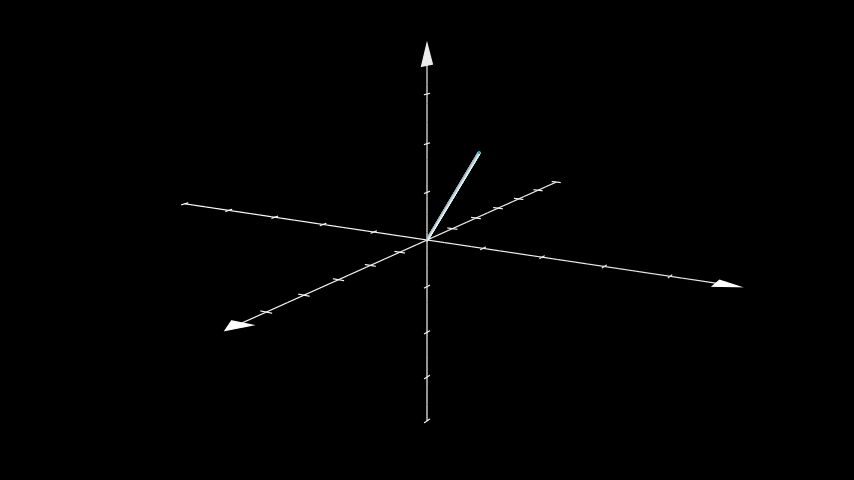
from manim import * class ExampleLine3D(ThreeDScene): def construct(self): axes = ThreeDAxes() line = Line3D(start=np.array([0, 0, 0]), end=np.array([2, 2, 2])) self.set_camera_orientation(phi=75 * DEGREES, theta=30 * DEGREES) self.add(axes, line)
class ExampleLine3D(ThreeDScene): def construct(self): axes = ThreeDAxes() line = Line3D(start=np.array([0, 0, 0]), end=np.array([2, 2, 2])) self.set_camera_orientation(phi=75 * DEGREES, theta=30 * DEGREES) self.add(axes, line)Methods
Returns the ending point of the
Line3D.Returns the starting point of the
Line3D.Returns a line parallel to another line going through a given point.
Returns a line perpendicular to another line going through a given point.
Gets a point representing the center of the
Mobjects.Sets the start and end points of the line.
Attributes
animateUsed to animate the application of any method of
self.animation_overridescolordepthThe depth of the mobject.
fill_colorIf there are multiple colors (for gradient) this returns the first one
heightThe height of the mobject.
n_points_per_curvesheen_factorstroke_colorwidthThe width of the mobject.
- _original__init__(start=array([- 1., 0., 0.]), end=array([1., 0., 0.]), thickness=0.02, color=None, **kwargs)#
Initialize self. See help(type(self)) for accurate signature.
- Parameters:
start (ndarray) –
end (ndarray) –
thickness (float) –
color (Optional[Union[ManimColor, int, str, Tuple[int, int, int], Tuple[float, float, float], Tuple[int, int, int, int], Tuple[float, float, float, float], ndarray[Any, dtype[int64]], ndarray[Any, dtype[float64]]]]) –
- get_end()[source]#
Returns the ending point of the
Line3D.- Returns:
end – Ending point of the
Line3D.- Return type:
numpy.array
- get_start()[source]#
Returns the starting point of the
Line3D.- Returns:
start – Starting point of the
Line3D.- Return type:
numpy.array
- classmethod parallel_to(line, point=array([0., 0., 0.]), length=5, **kwargs)[source]#
Returns a line parallel to another line going through a given point.
- Parameters:
line (Line3D) – The line to be parallel to.
point (ndarray[Any, dtype[float64]]) – The point to pass through.
length (float) – Length of the parallel line.
kwargs – Additional parameters to be passed to the class.
- Returns:
Line parallel to
line.- Return type:
Examples
Example: ParallelLineExample ¶
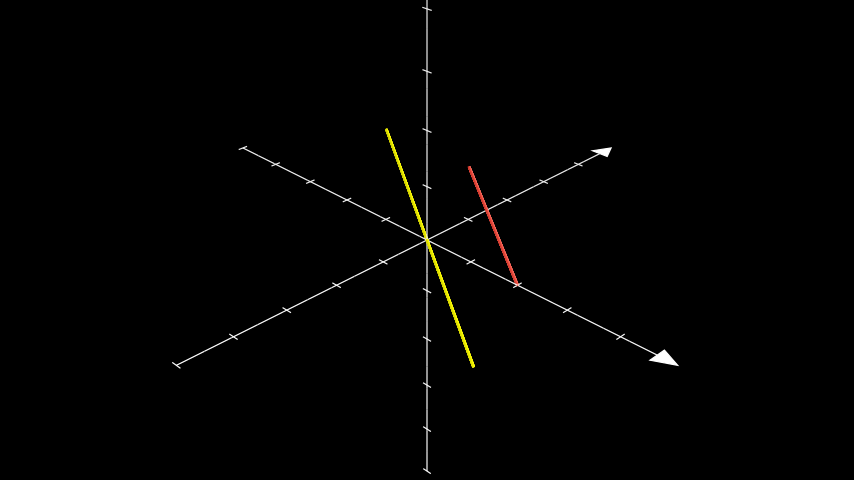
from manim import * class ParallelLineExample(ThreeDScene): def construct(self): self.set_camera_orientation(PI / 3, -PI / 4) ax = ThreeDAxes((-5, 5), (-5, 5), (-5, 5), 10, 10, 10) line1 = Line3D(RIGHT * 2, UP + OUT, color=RED) line2 = Line3D.parallel_to(line1, color=YELLOW) self.add(ax, line1, line2)
class ParallelLineExample(ThreeDScene): def construct(self): self.set_camera_orientation(PI / 3, -PI / 4) ax = ThreeDAxes((-5, 5), (-5, 5), (-5, 5), 10, 10, 10) line1 = Line3D(RIGHT * 2, UP + OUT, color=RED) line2 = Line3D.parallel_to(line1, color=YELLOW) self.add(ax, line1, line2)
- classmethod perpendicular_to(line, point=array([0., 0., 0.]), length=5, **kwargs)[source]#
Returns a line perpendicular to another line going through a given point.
- Parameters:
line (Line3D) – The line to be perpendicular to.
point (ndarray[Any, dtype[float64]]) – The point to pass through.
length (float) – Length of the perpendicular line.
kwargs – Additional parameters to be passed to the class.
- Returns:
Line perpendicular to
line.- Return type:
Examples
Example: PerpLineExample ¶
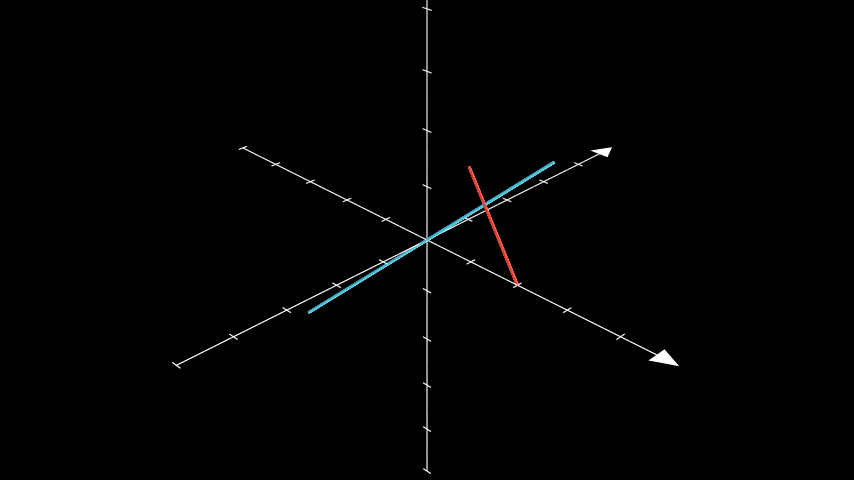
from manim import * class PerpLineExample(ThreeDScene): def construct(self): self.set_camera_orientation(PI / 3, -PI / 4) ax = ThreeDAxes((-5, 5), (-5, 5), (-5, 5), 10, 10, 10) line1 = Line3D(RIGHT * 2, UP + OUT, color=RED) line2 = Line3D.perpendicular_to(line1, color=BLUE) self.add(ax, line1, line2)
class PerpLineExample(ThreeDScene): def construct(self): self.set_camera_orientation(PI / 3, -PI / 4) ax = ThreeDAxes((-5, 5), (-5, 5), (-5, 5), 10, 10, 10) line1 = Line3D(RIGHT * 2, UP + OUT, color=RED) line2 = Line3D.perpendicular_to(line1, color=BLUE) self.add(ax, line1, line2)