Graph#
Qualified name: manim.mobject.graph.Graph
- class Graph(vertices, edges, labels=False, label_fill_color=ManimColor('#000000'), layout='spring', layout_scale=2, layout_config=None, vertex_type=<class 'manim.mobject.geometry.arc.Dot'>, vertex_config=None, vertex_mobjects=None, edge_type=<class 'manim.mobject.geometry.line.Line'>, partitions=None, root_vertex=None, edge_config=None)[source]#
Bases:
GenericGraphAn undirected graph (vertices connected with edges).
The graph comes with an updater which makes the edges stick to the vertices when moved around. See
DiGraphfor a version with directed edges.See also
- Parameters:
vertices (list[Hashable]) – A list of vertices. Must be hashable elements.
edges (list[tuple[Hashable, Hashable]]) – A list of edges, specified as tuples
(u, v)where bothuandvare vertices. The vertex order is irrelevant.labels (bool | dict) – Controls whether or not vertices are labeled. If
False(the default), the vertices are not labeled; ifTruethey are labeled using their names (as specified invertices) viaMathTex. Alternatively, custom labels can be specified by passing a dictionary whose keys are the vertices, and whose values are the corresponding vertex labels (rendered via, e.g.,TextorTex).label_fill_color (str) – Sets the fill color of the default labels generated when
labelsis set toTrue. Has no effect for other values oflabels.layout (str | dict) – Either one of
"spring"(the default),"circular","kamada_kawai","planar","random","shell","spectral","spiral","tree", and"partite"for automatic vertex positioning usingnetworkx(see their documentation for more details), or a dictionary specifying a coordinate (value) for each vertex (key) for manual positioning.layout_config (dict | None) – Only for automatically generated layouts. A dictionary whose entries are passed as keyword arguments to the automatic layout algorithm specified via
layoutofnetworkx. Thetreelayout also accepts a special parametervertex_spacingpassed as a keyword argument inside thelayout_configdictionary. Passing a tuple(space_x, space_y)as this argument overrides the value oflayout_scaleand ensures that vertices are arranged in a way such that the centers of siblings in the same layer are at leastspace_xunits apart horizontally, and neighboring layers are spacedspace_yunits vertically.layout_scale (float | tuple) – The scale of automatically generated layouts: the vertices will be arranged such that the coordinates are located within the interval
[-scale, scale]. Some layouts accept a tuple(scale_x, scale_y)causing the first coordinate to be in the interval[-scale_x, scale_x], and the second in[-scale_y, scale_y]. Default: 2.vertex_type (type[Mobject]) – The mobject class used for displaying vertices in the scene.
vertex_config (dict | None) – Either a dictionary containing keyword arguments to be passed to the class specified via
vertex_type, or a dictionary whose keys are the vertices, and whose values are dictionaries containing keyword arguments for the mobject related to the corresponding vertex.vertex_mobjects (dict | None) – A dictionary whose keys are the vertices, and whose values are mobjects to be used as vertices. Passing vertices here overrides all other configuration options for a vertex.
edge_type (type[Mobject]) – The mobject class used for displaying edges in the scene.
edge_config (dict | None) – Either a dictionary containing keyword arguments to be passed to the class specified via
edge_type, or a dictionary whose keys are the edges, and whose values are dictionaries containing keyword arguments for the mobject related to the corresponding edge.partitions (list[list[Hashable]] | None) –
root_vertex (Hashable | None) –
Examples
First, we create a small graph and demonstrate that the edges move together with the vertices.
Example: MovingVertices ¶
from manim import * class MovingVertices(Scene): def construct(self): vertices = [1, 2, 3, 4] edges = [(1, 2), (2, 3), (3, 4), (1, 3), (1, 4)] g = Graph(vertices, edges) self.play(Create(g)) self.wait() self.play(g[1].animate.move_to([1, 1, 0]), g[2].animate.move_to([-1, 1, 0]), g[3].animate.move_to([1, -1, 0]), g[4].animate.move_to([-1, -1, 0])) self.wait()
class MovingVertices(Scene): def construct(self): vertices = [1, 2, 3, 4] edges = [(1, 2), (2, 3), (3, 4), (1, 3), (1, 4)] g = Graph(vertices, edges) self.play(Create(g)) self.wait() self.play(g[1].animate.move_to([1, 1, 0]), g[2].animate.move_to([-1, 1, 0]), g[3].animate.move_to([1, -1, 0]), g[4].animate.move_to([-1, -1, 0])) self.wait()There are several automatic positioning algorithms to choose from:
Example: GraphAutoPosition ¶
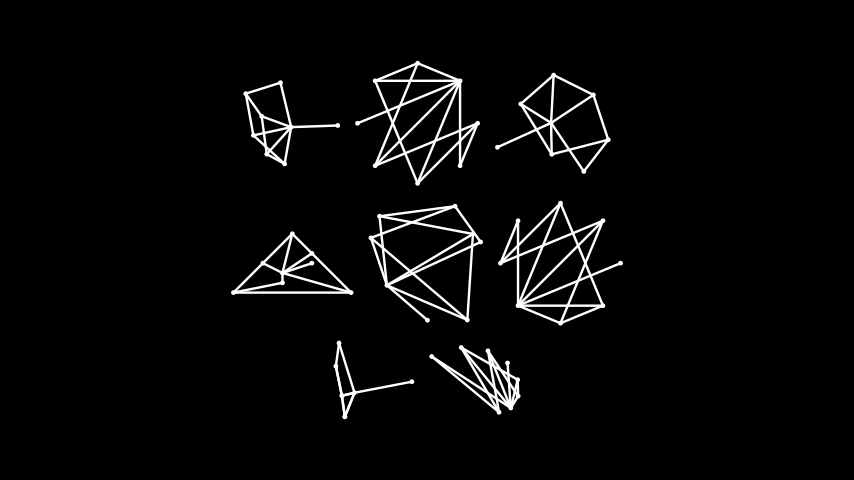
from manim import * class GraphAutoPosition(Scene): def construct(self): vertices = [1, 2, 3, 4, 5, 6, 7, 8] edges = [(1, 7), (1, 8), (2, 3), (2, 4), (2, 5), (2, 8), (3, 4), (6, 1), (6, 2), (6, 3), (7, 2), (7, 4)] autolayouts = ["spring", "circular", "kamada_kawai", "planar", "random", "shell", "spectral", "spiral"] graphs = [Graph(vertices, edges, layout=lt).scale(0.5) for lt in autolayouts] r1 = VGroup(*graphs[:3]).arrange() r2 = VGroup(*graphs[3:6]).arrange() r3 = VGroup(*graphs[6:]).arrange() self.add(VGroup(r1, r2, r3).arrange(direction=DOWN))
class GraphAutoPosition(Scene): def construct(self): vertices = [1, 2, 3, 4, 5, 6, 7, 8] edges = [(1, 7), (1, 8), (2, 3), (2, 4), (2, 5), (2, 8), (3, 4), (6, 1), (6, 2), (6, 3), (7, 2), (7, 4)] autolayouts = ["spring", "circular", "kamada_kawai", "planar", "random", "shell", "spectral", "spiral"] graphs = [Graph(vertices, edges, layout=lt).scale(0.5) for lt in autolayouts] r1 = VGroup(*graphs[:3]).arrange() r2 = VGroup(*graphs[3:6]).arrange() r3 = VGroup(*graphs[6:]).arrange() self.add(VGroup(r1, r2, r3).arrange(direction=DOWN))Vertices can also be positioned manually:
Example: GraphManualPosition ¶
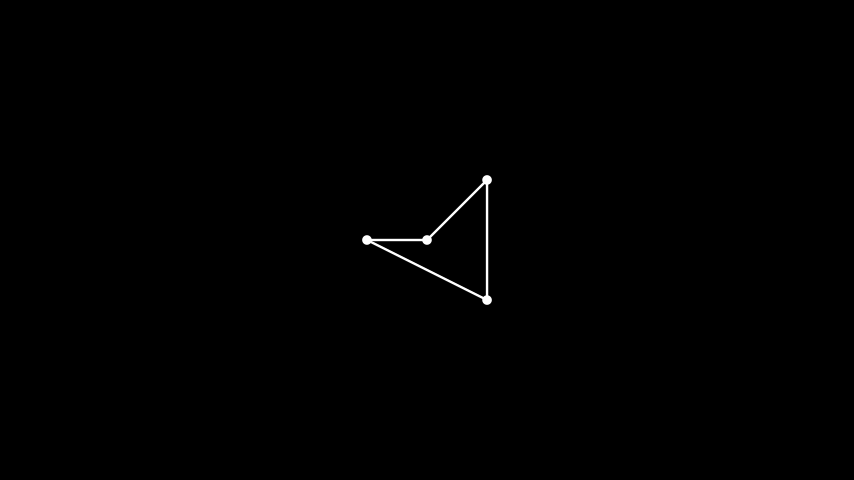
from manim import * class GraphManualPosition(Scene): def construct(self): vertices = [1, 2, 3, 4] edges = [(1, 2), (2, 3), (3, 4), (4, 1)] lt = {1: [0, 0, 0], 2: [1, 1, 0], 3: [1, -1, 0], 4: [-1, 0, 0]} G = Graph(vertices, edges, layout=lt) self.add(G)
class GraphManualPosition(Scene): def construct(self): vertices = [1, 2, 3, 4] edges = [(1, 2), (2, 3), (3, 4), (4, 1)] lt = {1: [0, 0, 0], 2: [1, 1, 0], 3: [1, -1, 0], 4: [-1, 0, 0]} G = Graph(vertices, edges, layout=lt) self.add(G)The vertices in graphs can be labeled, and configurations for vertices and edges can be modified both by default and for specific vertices and edges.
Note
In
edge_config, edges can be passed in both directions: if(u, v)is an edge in the graph, both(u, v)as well as(v, u)can be used as keys in the dictionary.Example: LabeledModifiedGraph ¶
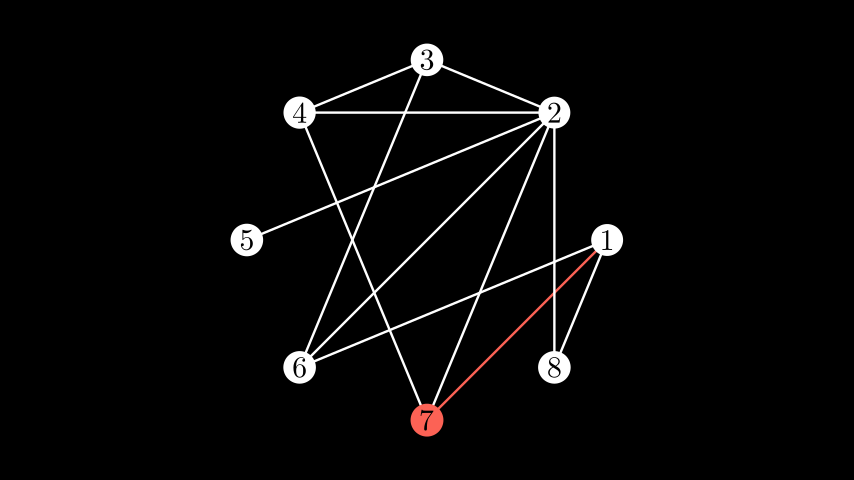
from manim import * class LabeledModifiedGraph(Scene): def construct(self): vertices = [1, 2, 3, 4, 5, 6, 7, 8] edges = [(1, 7), (1, 8), (2, 3), (2, 4), (2, 5), (2, 8), (3, 4), (6, 1), (6, 2), (6, 3), (7, 2), (7, 4)] g = Graph(vertices, edges, layout="circular", layout_scale=3, labels=True, vertex_config={7: {"fill_color": RED}}, edge_config={(1, 7): {"stroke_color": RED}, (2, 7): {"stroke_color": RED}, (4, 7): {"stroke_color": RED}}) self.add(g)
class LabeledModifiedGraph(Scene): def construct(self): vertices = [1, 2, 3, 4, 5, 6, 7, 8] edges = [(1, 7), (1, 8), (2, 3), (2, 4), (2, 5), (2, 8), (3, 4), (6, 1), (6, 2), (6, 3), (7, 2), (7, 4)] g = Graph(vertices, edges, layout="circular", layout_scale=3, labels=True, vertex_config={7: {"fill_color": RED}}, edge_config={(1, 7): {"stroke_color": RED}, (2, 7): {"stroke_color": RED}, (4, 7): {"stroke_color": RED}}) self.add(g)You can also lay out a partite graph on columns by specifying a list of the vertices on each side and choosing the partite layout.
Note
All vertices in your graph which are not listed in any of the partitions are collected in their own partition and rendered in the rightmost column.
Example: PartiteGraph ¶
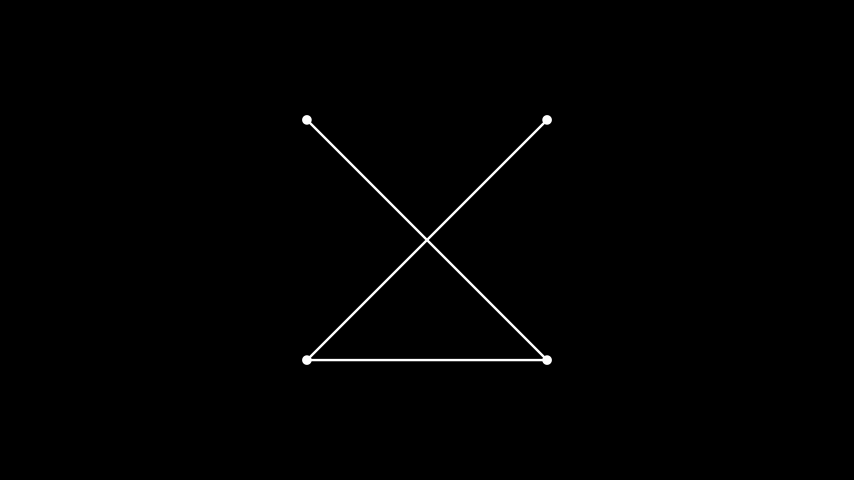
from manim import * import networkx as nx class PartiteGraph(Scene): def construct(self): G = nx.Graph() G.add_nodes_from([0, 1, 2, 3]) G.add_edges_from([(0, 2), (0,3), (1, 2)]) graph = Graph(list(G.nodes), list(G.edges), layout="partite", partitions=[[0, 1]]) self.play(Create(graph))
import networkx as nx class PartiteGraph(Scene): def construct(self): G = nx.Graph() G.add_nodes_from([0, 1, 2, 3]) G.add_edges_from([(0, 2), (0,3), (1, 2)]) graph = Graph(list(G.nodes), list(G.edges), layout="partite", partitions=[[0, 1]]) self.play(Create(graph))The representation of a linear artificial neural network is facilitated by the use of the partite layout and defining partitions for each layer.
Example: LinearNN ¶
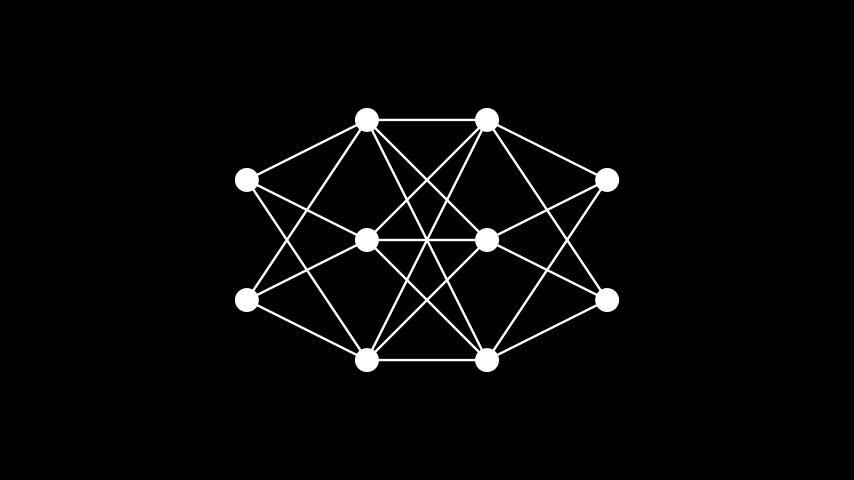
from manim import * class LinearNN(Scene): def construct(self): edges = [] partitions = [] c = 0 layers = [2, 3, 3, 2] # the number of neurons in each layer for i in layers: partitions.append(list(range(c + 1, c + i + 1))) c += i for i, v in enumerate(layers[1:]): last = sum(layers[:i+1]) for j in range(v): for k in range(last - layers[i], last): edges.append((k + 1, j + last + 1)) vertices = np.arange(1, sum(layers) + 1) graph = Graph( vertices, edges, layout='partite', partitions=partitions, layout_scale=3, vertex_config={'radius': 0.20}, ) self.add(graph)
class LinearNN(Scene): def construct(self): edges = [] partitions = [] c = 0 layers = [2, 3, 3, 2] # the number of neurons in each layer for i in layers: partitions.append(list(range(c + 1, c + i + 1))) c += i for i, v in enumerate(layers[1:]): last = sum(layers[:i+1]) for j in range(v): for k in range(last - layers[i], last): edges.append((k + 1, j + last + 1)) vertices = np.arange(1, sum(layers) + 1) graph = Graph( vertices, edges, layout='partite', partitions=partitions, layout_scale=3, vertex_config={'radius': 0.20}, ) self.add(graph)The custom tree layout can be used to show the graph by distance from the root vertex. You must pass the root vertex of the tree.
Example: Tree ¶
from manim import * import networkx as nx class Tree(Scene): def construct(self): G = nx.Graph() G.add_node("ROOT") for i in range(5): G.add_node("Child_%i" % i) G.add_node("Grandchild_%i" % i) G.add_node("Greatgrandchild_%i" % i) G.add_edge("ROOT", "Child_%i" % i) G.add_edge("Child_%i" % i, "Grandchild_%i" % i) G.add_edge("Grandchild_%i" % i, "Greatgrandchild_%i" % i) self.play(Create( Graph(list(G.nodes), list(G.edges), layout="tree", root_vertex="ROOT")))
import networkx as nx class Tree(Scene): def construct(self): G = nx.Graph() G.add_node("ROOT") for i in range(5): G.add_node("Child_%i" % i) G.add_node("Grandchild_%i" % i) G.add_node("Greatgrandchild_%i" % i) G.add_edge("ROOT", "Child_%i" % i) G.add_edge("Child_%i" % i, "Grandchild_%i" % i) G.add_edge("Grandchild_%i" % i, "Greatgrandchild_%i" % i) self.play(Create( Graph(list(G.nodes), list(G.edges), layout="tree", root_vertex="ROOT")))The following code sample illustrates the use of the
vertex_spacinglayout parameter specific to the"tree"layout. As mentioned above, settingvertex_spacingoverrides the specified value forlayout_scale, and as such it is harder to control the size of the mobject. However, we can adjust the captured frame and zoom out by using aMovingCameraScene:class LargeTreeGeneration(MovingCameraScene): DEPTH = 4 CHILDREN_PER_VERTEX = 3 LAYOUT_CONFIG = {"vertex_spacing": (0.5, 1)} VERTEX_CONF = {"radius": 0.25, "color": BLUE_B, "fill_opacity": 1} def expand_vertex(self, g, vertex_id: str, depth: int): new_vertices = [f"{vertex_id}/{i}" for i in range(self.CHILDREN_PER_VERTEX)] new_edges = [(vertex_id, child_id) for child_id in new_vertices] g.add_edges( *new_edges, vertex_config=self.VERTEX_CONF, positions={ k: g.vertices[vertex_id].get_center() + 0.1 * DOWN for k in new_vertices }, ) if depth < self.DEPTH: for child_id in new_vertices: self.expand_vertex(g, child_id, depth + 1) return g def construct(self): g = Graph(["ROOT"], [], vertex_config=self.VERTEX_CONF) g = self.expand_vertex(g, "ROOT", 1) self.add(g) self.play( g.animate.change_layout( "tree", root_vertex="ROOT", layout_config=self.LAYOUT_CONFIG, ) ) self.play(self.camera.auto_zoom(g, margin=1), run_time=0.5)
Methods
update_edgesAttributes
animateUsed to animate the application of any method of
self.animation_overridescolordepthThe depth of the mobject.
fill_colorIf there are multiple colors (for gradient) this returns the first one
heightThe height of the mobject.
n_points_per_curvesheen_factorstroke_colorwidthThe width of the mobject.
- static _empty_networkx_graph()[source]#
Return an empty networkx graph for the given graph type.
- Return type:
Graph
- _original__init__(vertices, edges, labels=False, label_fill_color=ManimColor('#000000'), layout='spring', layout_scale=2, layout_config=None, vertex_type=<class 'manim.mobject.geometry.arc.Dot'>, vertex_config=None, vertex_mobjects=None, edge_type=<class 'manim.mobject.geometry.line.Line'>, partitions=None, root_vertex=None, edge_config=None)#
Initialize self. See help(type(self)) for accurate signature.
- Parameters:
vertices (list[Hashable]) –
edges (list[tuple[Hashable, Hashable]]) –
labels (bool | dict) –
label_fill_color (str) –
layout (str | dict) –
layout_scale (float | tuple) –
layout_config (dict | None) –
vertex_type (type[manim.mobject.mobject.Mobject]) –
vertex_config (dict | None) –
vertex_mobjects (dict | None) –
edge_type (type[manim.mobject.mobject.Mobject]) –
partitions (list[list[Hashable]] | None) –
root_vertex (Optional[Hashable]) –
edge_config (dict | None) –
- Return type:
None
- _populate_edge_dict(edges, edge_type)[source]#
Helper method for populating the edges of the graph.
- Parameters:
edges (list[tuple[Hashable, Hashable]]) –
edge_type (type[manim.mobject.mobject.Mobject]) –